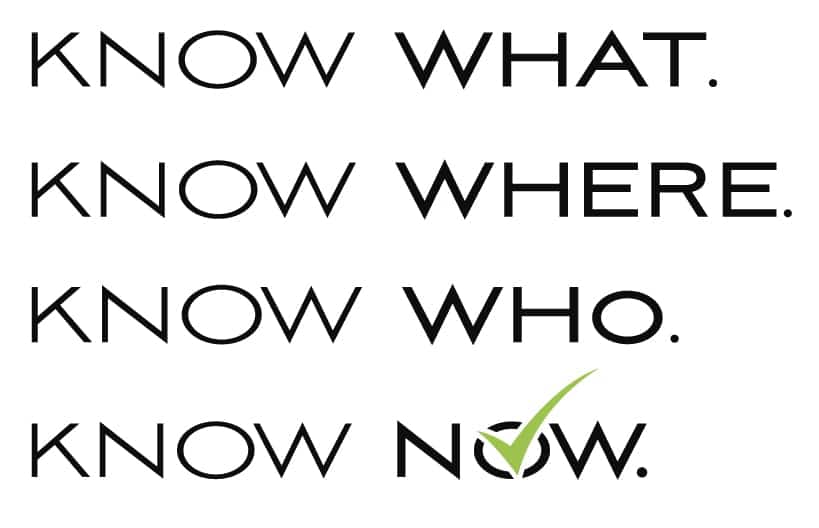Returning from the GPUG Summit in Phoenix, the Panatrack team sat down and took a few moments to discuss the feedback and questions we received in our session, on the expo floor, and throughout the week. This meeting provides an opportunity for our team to identify themes and trends in the Dynamics Channel. We want to share with you our most popular tips for Item Tracking. As a leading provider of Inventory and Asset control solutions for the Dynamics GP Channel, Panatrack has worked on applications and implementations around the world; these are some of our suggestions as you plan an evaluate.
Craft a Plan
The essential step in evaluating, selecting, and implementing any sort of item tracking solution is to create a unified strategy and build a path to success. Identifying important areas and trouble spots in your current business process will allow your team to enjoy a fruitful implementation. For those interested in inventory, a few things to consider are bin and site setup and naming conventions. On the Fixed Asset side, it is critical to plan for serialized tracking. For example, will you be labeling with existing Asset IDs, or will you start with something like 00000001 and utilize the Asset Label field? Apart from the barcode itself, make sure the label includes the name of your company so that it is identified as your property. This label alone communicates that the asset will be missed if stolen, which discourages theft.
Focus on Goals
Setting goals for your team may be as simple as a once per quarter validation of Fixed Assets, or a decrease in mis-shipments. The more viability and control of items in your facilities, the leaner and more efficient the business can run. Hoping the automated counts were correct or attempting to decipher handwriting during data entry can lead to errors that only grow as time moves on. When it comes to tracking serialized assets or inventory, it is impossible to manage what you cannot identify. Relying on incomplete data is something many companies do, however with the use of barcoding control, this doesn’t have to be you. Knowing what inventory is in stock, on backorder, or in WIP means the rest of the chain from sales to customers can be informed ahead of time.
Select the Right Tools
The most efficient worker entering data may make a mistake once in every 300 keystrokes. A barcode scanner will experience an error one in every 2.8 million scans. Selecting the right tools gives your team the ability to virtually eliminate errors and improve customer satisfaction. Panatrack offers channel leading solutions for inventory and asset control designed exclusively for Dynamics GP users. The software to track items is part of the proper tool kit. Companies must also select the best scanners and labels for the job. The Panatrack team is always available to answer questions and assist in selecting the best tools for the job.
Communicate Internally
An inventory solution impacts the entirety of a business. So often we hear “We can’t install something like this, Jerry in the warehouse will hate it. Other times it may “This looks perfect, but accounting won’t listen to me.” Both teams do not always see on the same page, however by opening communication, this can be resolved. Invite your accounting team to the product demonstration so they can see how the solution interacts with GP; bring the warehouse managers in on discussions about how barcoding and transactions impact the GL. Working with inventory or assets requires both the people tracking the items and those working on the backend to understand each other and drive towards parallel goals.
Leveraging GP
Microsoft Dynamics GP can act as a robust inventory management system for a customer with simple to rather complex requirements. With Microsoft Dynamics GP as your system of record, you can leverage higher-end functionality such as Inventory Control with Multi-Bin Set-up. Microsoft Dynamics GP includes simple analysis and reporting tools to improve picking accuracy with multi-bin tracking. This functionality works dynamically with other GP features including Sales Order Processing, Invoicing and General Ledger to create a pull-based, lean inventory system. Min/Max levels can be set for specific inventory items and managed in Microsoft Dynamics GP through preset desktop reminders. You can even create replenishment purchase orders automatically before inventory levels become too low. But accurate inventory information is important to drive these triggers!
Microsoft Dynamics GP is a powerful solution for inventory and asset management but comes into its own when you extend it with barcode scanning and supplemental tracking tools. The above insights are broadly applicable; however, every company has its own needs and hurdles. We would love to learn more about your company and the business challenges you face and guide you to a truly optimized item management solution. Contact us today at 262.361.4950 or email sales@panatrack.com to schedule a product demonstration.
Thank you to all the GPUG Members and Summit attendees who took the time to stop by the Panatrack booth and attend our session. We look forward to seeing you all in Orlando next year.