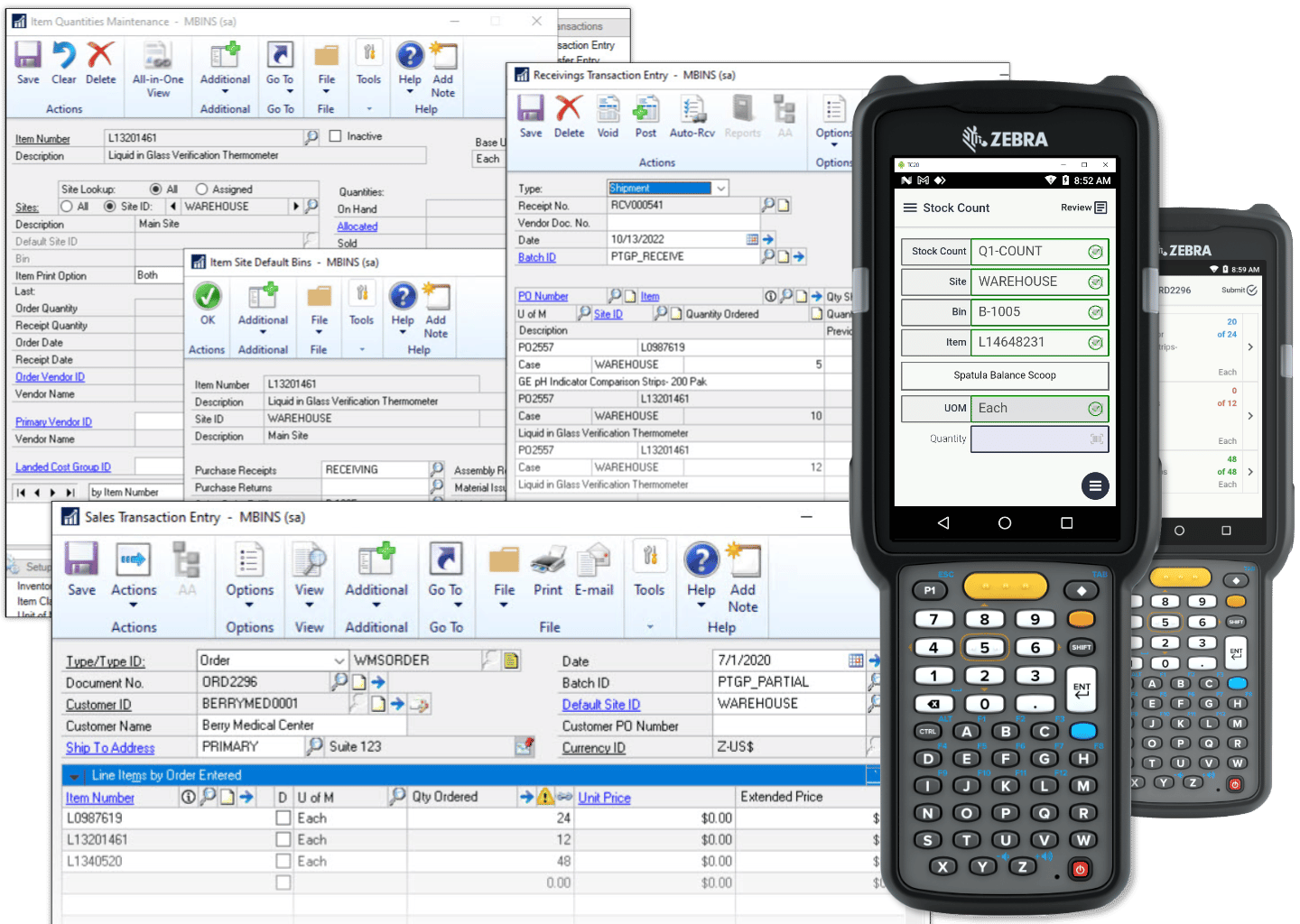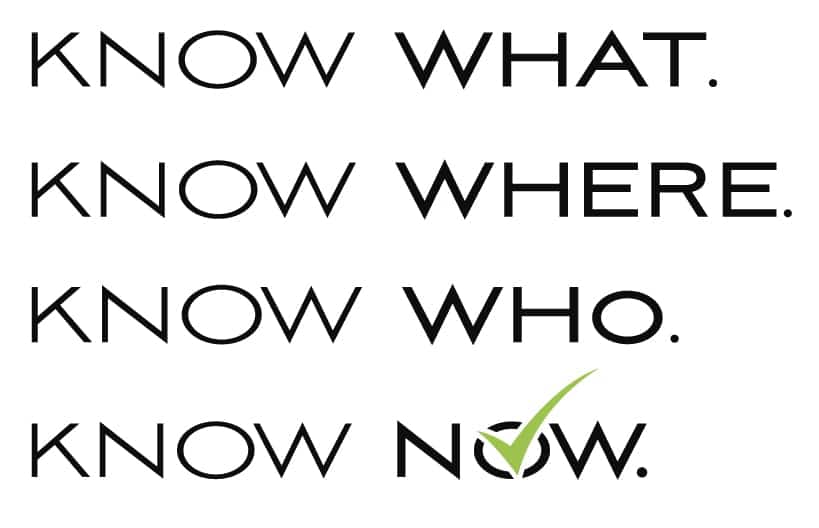Panatrack has partnered with prominent GP organizations and thought leaders to present blog posts that cover a range of topics regarding Dynamics GP, ERPs, inventory & asset management, and everything in between. The topics and content are published here with the kind permission of the credited authors. Please enjoy this submission courtesy of GP Support North via Endeavour Solutions.
GP Support North
We’re pleased to be a guest blogger on the Panatrack blog. Thank you for the opportunity, we’re proud to be an active Panatrack partner. To start off, we Love Dynamics GP, and are thrilled with the updated roadmap and commitment from Microsoft to 2028+ and beyond. Although Endeavour has expanded to include a team of Business Central consultants, we remain committed to helping our GP clients make their business better. For many of them, that includes staying on Dynamics GP, as their business case doesn’t support a move or migration to Dynamics 365 Business Central. The following are 10 reasons to stay on Dynamics GP
Top 10 Reasons to Stay on Microsoft Dynamics GP
- Dynamics GP has an updated roadmap to 2028+ and beyond. The platform is used by tens of thousands of small and mid-sized organizations across North America and is expected to be supported both by Microsoft and a mature partner network for many years to come. Proof and Lifecycle
- Migration from GP to Business Central takes effort. Although Microsoft Dynamics 365 Business Central is a viable cloud-based ERP worthy of consideration as a replacement to Dynamics GP, there are a number of costs related to business process changes, Chart of Account changes, reporting changes, integration changes, and new end-user training that may become cost-prohibitive. Overall, a migration from Microsoft Dynamics GP to Business Central using Endeavour’s specialized migration tools and methodology will be around 60%+ of the cost of a new ERP implementation. ($40,000 +)
- Dynamics GP provides the visibility of Debits and Credits on-screen information relating to transactions and GL distributions. Within Business Central, such balancing entries are done behind the scenes in sub-ledgers. For many long-time Dynamics GP users, this lack of instant visibility requires additional training and change management as a significant mind-shift mindset may be needed before they become comfortable and proficient in a new system.
- Microsoft Dynamics 365 Business Central is based on Dynamics NAV (Navision), a completely separate ERP architecture from Dynamics GP (Great Plains). Dynamics GP uses account strings and a strong Chart of Accounts. In contrast, the Business Central platform uses reporting dimensions for reporting across modules. The flexibility within these dimensions also poses a risk if misconfigured resulting in inconsistent reporting and analysis.
- Dynamics GP has a rich ecosystem of embedded and add-on 3rd party applications for additional functions unique to specific industries or business processes. Of course Panatrack being a go-to solution for inventory and asset management. Business Central follows a similar model of supporting 3rd party add-on applications with many of the Dynamics GP and Dynamics NAV ISV application providers creating similar versions for Business Central. Although some of these add-ons are from proven providers, the add-ons themselves are typically less than 3 years old given the 2019 re-architecture of Business Central for the cloud.
- Dynamics GP upgrades are recommended every year or so to stay on the most current version, however, there is flexibility for clients to delay upgrade for 2 or 3 years or longer. Delayed upgrades provide a certain level of stability and consistency for users and business processes. This level of convenience needs to be balanced with the business’s need for security updates and interoperability (integration) requirements. With Business Central as a SaaS Cloud ERP, many updates are released and pushed out monthly, with two major updates each year in April and October. Although updates can be applied automatically, it is recommended that each be tested within a sandbox environment prior to release to production to prevent any stoppage of customizations, end-user screen personalization, and 3rd party ISV add-ons.
- Advanced automation is similar between different ERP applications when using best of breed 3rd party cloud applications and portals. These apps often use a web-based user interface unique to their application with integration back into the ERP applications. The user experience, workflow approvals, and remote access are the same regardless of using Dynamics GP or another system. From an advanced automation perspective, there is no added benefit in considering other ERPs as they would leverage similar or even the same 3rd party systems. For example, Business Central, much like Dynamics GP, requires 3rd party software for barcode scanning, inventory processing and asset management. With Panatrack and PanatrackerGP in place, you already have access to process automation for inventory and assets, thus there is no incremental value in changing ERP systems.
- GP Cloud Hosting is an option worth considering if your on-premises infrastructure is aging and your costs for monitoring and cyber security are continuing to escalate. GP Cloud Hosting is essentially a third-party datacenter where your users would access the Dynamics GP client app via Microsoft Remote Desktop Services. For many clients, this type of remote access is the same approach used in supporting hybrid work from home and remote offices. Video
- Dynamics GP Smart Lists and Management Reporter are both licensed and included with Dynamics GP at no additional charge. Most GP clients rely on these applications for daily operations and analysis. Although there are 3rd party reporting tools available to replicate these valuable functions, they each require an additional purchase or software subscription for named users. The majority of Endeavour’s clients who have moved from Dynamics GP to Business Central have elected to purchase additional 3rd party reporting tools to meet their needs.
- GP Support North and Endeavour Solutions along with others within the Dynamics GP community are here to help support you and your team. While others may be changing focus, our team is continuing to invest and expand our Dynamics GP support capabilities in 2022. As a top provider for remote consulting services in Canada and the United States, we provide a variety of services to large enterprise clients as well as smaller SMB clients for all of their Microsoft needs including advisory services, GP upgrades, 3rd party applications, cloud integration, training, and GP support.
About GP Support North
GP Support North is a large team of GP consultants at Endeavour Solutions, dedicated to supporting clients using Microsoft Dynamics GP (Great Plains) ERP. We are your safe haven for long term GP support and consulting services. We love Dynamics GP (Great Plains) and have more than 550 active clients across North America predominately in the USA and Canada. Over the years, our team has been named multiple times to the Microsoft President’s Club – The top 5% of Microsoft Partners Worldwide.