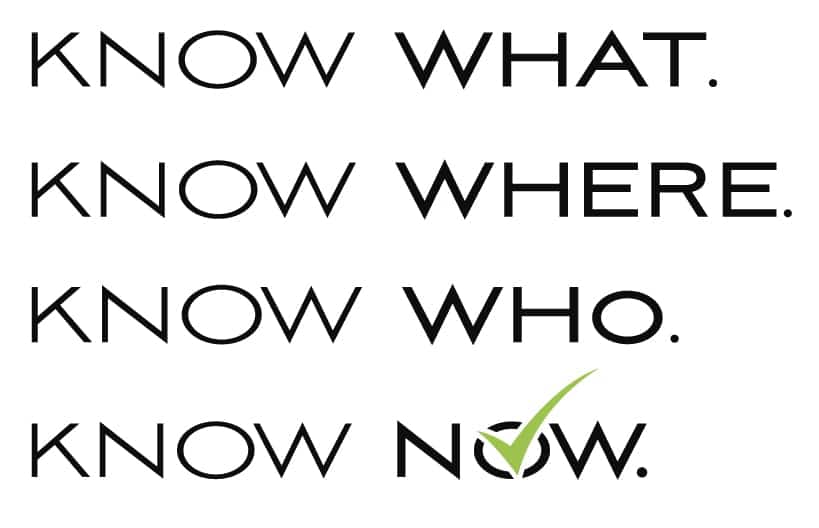Your warehouse uses label printers at many touch points—receiving and putaway, picking & shipping, inventory control, and regulatory compliance. We recommend you choose the printer to fit the task at hand; a common mistake is to make the device perform tasks it might not be designed to handle. The label printer used at the receiving dock may not be the same model used in the warehouse aisle. Shipping labels may not work for items stored in a cooler or outdoors.
Making the right choice is important
Panatrack offers materials for all label needs, from outdoor long term storage to license plate labels for pallets there is a label configuration for you. The Panatrack Solution offers the ability to configure and print barcodes for any inventory with any information required. Be on the lookout for additional posts about label materials and how to create the best label possible.
You can “economize” by choosing a label printer that does an acceptable job across various tasks, however, you must figure in the waste. Label media that is being used for an application outside of its intended use may fail to adhere to the surface. Using media that isn’t designed for the printer (like a synthetic label) can damage the printer, causing downtime. Then, figure in the IT departments time to deal with the printer failure; additionally, the repair cost, and the time and money to get the correct media or a new printer adds up quickly. Nevertheless, many label printer options do exist, and Panatrack will help you select the right option for your needs.
Industrial barcode label printers are designed to withstand the harsh environment of a busy warehouse. Look for an all-metal frame to protect the device from inevitable bangs and bumps. An industrial printer is also engineered for the high-volume printing that is standard in warehouse and manufacturing facilities. You’ll need a printer that keeps up with the demand to avoid downtime during mission-critical operation.
ZT220 Label Printer Option
For quality, ease, and affordability, Panatrack suggests the Zebra ZT220 industrial label printer. The space-saving design means the ZT220 fits easily into a small space, without complicating operation. The media loads from the side, without threading, and the tool-less platen and printhead enable simple maintenance.
You might also consider whether a mobile printer will give you a significant boost in efficiency and accuracy. If your pickers can produce barcode labels in the aisles, rather than walking back and forth to the print station, how many more orders could be picked with the time that’s saved?
Printing at the point of the transaction is also proven to reduce or eliminate common operator labeling errors; thereby decreasing the rate of returns and the cost involved in fixing mispicked orders. Panatrack can also offer suggestions for a mobile printer that can handle the tough environment of your warehouse. Ask us about the Zebra ZQ500 series. For more information about the value of mobile printing, download “How Mobile Printing Benefits Warehouse Operations”.