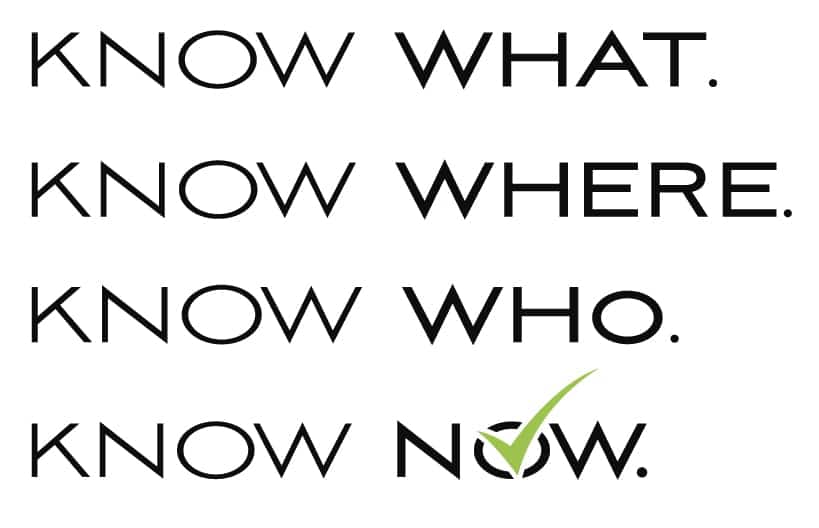I am often asked by clients “Which scanners are best, 1D or 2D?”. It is at this time that I explain to them that it is not which is best, but which is best for their uses. We at Panatrack offer hardware capable of reading either 1D or 2D barcodes as part of our Inventory and Asset tracking solutions. Making the proper selection based upon usage is important.
Bar codes are like a font, they display information in a format that can be read electronically. They are frequently used to represent something that will pull additional information from a database. With the proper application, scanning a bar code of an item number can retrieve information about that item (such as quantity, location, or description to name a few). For example, when you go to the store and see the Universal Product Code (UPC) bar code on a product, it is basically a string of numbers that represents the manufacturer and item. When it is scanned into a Point-Of-Sale system (checkout), information such as unit price and description are called up based on stored information.
The bar code itself simply represents the item code. Given the possibility of a price change for that item, it would be very unwise to embed pricing information into the actual barcode. This applies to your GP item number as well. There is no need for a special “bar code” number. Simply using your internal GP item number or even the manufacturer’s item number will suffice. Bar codes do not have to represent just item numbers; they can be used to populate any field, such as site, bin, or even a user. Any alphanumeric symbols can be represented in a bar code.
The bar codes most people are familiar with, such as UPCs, are considered to be 1-dimensional, as they will represent data in a linear fashion. We are seeing a growth in the popularity of 2-dimensional bar codes. These 2D codes can be used to contain multiple pieces of information in a minimal space. As you pack more information into a 1D barcode it grows wider. “The quick brown fox jumps over the lazy dog” is a famous sentence, let’s apply it to barcodes. First, we see the sentence presented in a traditional 1D barcode called Code128. We then see the same sentence represented in a Data Matrix type 2D bar code. The entire Gettysburg Address can be printed in one 2D bar barcode (PDF-417). That is over 275 words in one small image! That is a great feature, but how does the ability to fit a bunch of information in a bar code make it easier to track inventory?
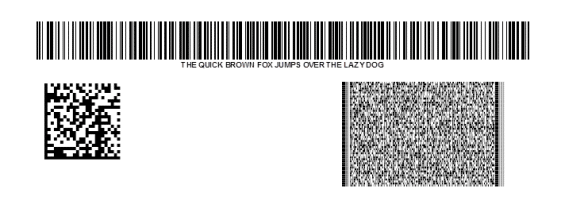
A 2D bar code can be used to encode data such as a serial number or item and lot details for tracking from cradle to grave. In PanatrackerGP, a single 2D barcode can be created to populate several fields in a single scan. Using PanatrackerGP’s specially formatted “consolidated barcode” allows our software to understand the request and parse multiple data fields accordingly. For example, a customer could label each package with a single bar code that includes the Item, Package Quantity, and Unit of Measure. When the item is scanned, the data is parsed to automatically populate the corresponding fields: Item, Quantity, Unit of Measure. This dramatically speeds data capture and removes the decision-making of entering a quantity and selecting a unit of measure away from the user. This can apply to serial and lot details also. Instead of multiple bar codes on a label or multiple labels to represent the data, the information is represented in a single bar code on a single label.

The compact size and the ability to encode multiple fields into a single bar code are great benefits of 2D technology. A 2D bar code can be read in any direction. If the user has to scan from different angles, a 2D bar code is a great option. When adding bar code technology, identify if 2D bar code data capture may be required at some point. This will help you determine your hardware investment. An “imager” scanner is required to scan a 2D bar code; a traditional “linear” scanner cannot read a 2D barcode. Imagers also support scanning of the traditional 1D bar code. A 2D imager will allow the user to capture both 1D and 2D barcodes at any angle. However, the specific application of your solution must be taken into account. For example, a company that has several barcodes that are located close to each other (such as on the back of a cell phone or on a circuit board), might have a tougher time aiming an imaging scanner. Because the imaging scanner captures the entire image of the article to be identified, there is less accuracy than aligning the single red laser on the intended bar code.
Your Panatrack Solution Architect will be a good resource in selecting the right hardware. If you have any questions regarding the Panatrack solutions or hardware choices, contact Sales@panatrack.com It isn’t too early to plan your bar code strategy. We find a good starting point to adding bar code technology is to identify your labeling strategy. Panatrack can assist you and provide you with the tools you need for both inventory and fixed asset tracking. Visit www.panatrack.com or give us a call.