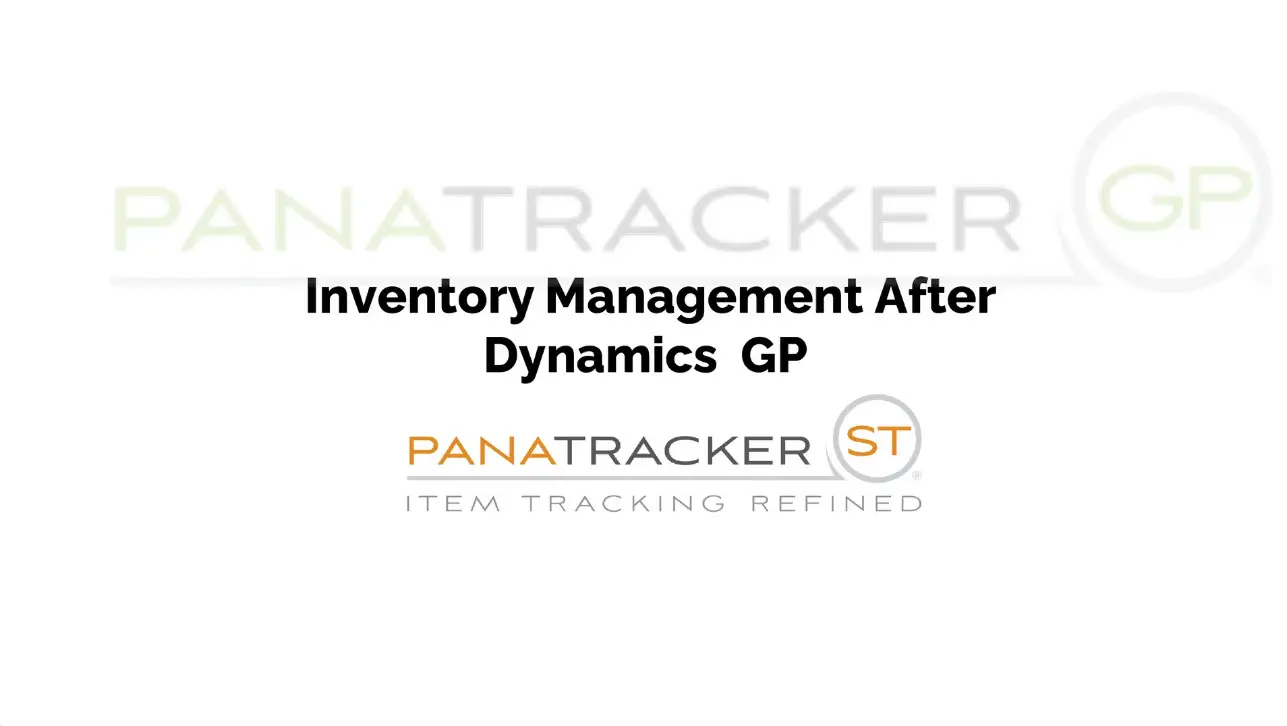Many organizations will be provided with details of what is being shipped to them from their vendor. The details often include the items, quantities, serials, or lots expected. When the vendor information is a trusted source, there are huge advantages of completing the receiving transaction against the specific shipment details. Knowing exactly what inventory is going to be arriving adds visibility and the ability to forecast to a process. Many companies who are working within these needs believe they require a stand-alone warehouse management system. The PanatrackerGP embedded WMS offers users the same functionality while allowing them to continually use GP as the host database and maintain it as a single source of truth. Panatrack offers two options to our users who wish to enable this functionality: the Advanced Ship Notice (ASN) and Inbound Transfer functionality.
ASN - Advanced Ship Notice
The Panatrack ASN Module adds a set of tables that can be populated with the shipment details as provided by a vendor. Details including the quantity expected as well as specific serial and lot details can be included in this table. The ASN infrastructure uses ‘Package Codes’ to enable receiving when the shipment arrives. This is a unique ID associated with the shipment and may represent the order in general or the individual containers. For some customers, the Purchase Order number may be used as the Package Code. However, if multiple shipments are made against the same PO number, the package code must be unique, often addressed with a suffix. For example, a shipment for PO123 could have Package Codes of PO123-01, PO123-02, and so on.
For some users, the Package Code represents individual portions of a shipment. This provides an additional audit level, as each ‘container’ is received in and can be tracked against the expected containers shipped. ‘Containers’ may be shipping boxes, crates, reusable cartons, pallets, or intermodal containers. The ASN infrastructure also supports shipment of multiple purchase orders in consolidated shipments from the same vendor. In this case, the Package Codes typically do not represent a PO number but act as either a Shipment or Container ID. The specific workflows vary by customer and your Panatrack Solution Consultant will work to identify the most effective use for your team.
ASN enabled shipments are received through the same PanatrackerGP Purchase Order Receiving transaction. ASN shipments are easy to identify in the PO look up with a prefix of ASN. The receipt can be completed on the scanner by manually scanning each item or through an auto-receiving function. This auto-receiving function can be enabled on a profile level, adding additional flexibility and configuration.
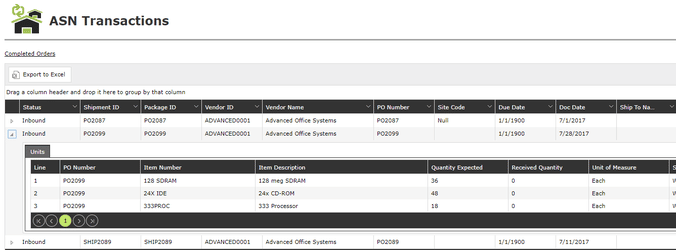
Inbound Transfer
The Inbound Transfer functionality in PanatrackerGP allows companies to take ownership of inventory before a shipment physically arrives. When a vendor does not offer ASN, an Inbound Transfer can be completed upon notification of shipment. The first step to accomplishing this is configuring a new site in GP to act as an ‘In Transit’ location. If this will be used for POs from multiple vendors a company can configure multiple sites or us Multiple Bins to segment by vendor. When the company is notified, a shipment has been processed; the PO Receipt can be completed in GP to the In Transit site Following this the Panatrack Inbound Transfer table is populated with the information. This table represents the expected inventory that will be moved from another site location.
This workflow allows visibility of inventory that is owned, but not yet physically available. At the time the shipment arrives, a receiving transaction is completed within the PanatrackerGP application. This uses the standard purchase order receipt transaction, though is part of the Inbound Transfer functionality. The Inbound Transfer transactions are identified in the PO lookup list by an IT prefix. The Inbound Transfer transaction number can be set up as the originating PO, a Shipment ID or Container ID like the ASN above. Upon completing the transaction, a corresponding Site Transfer from the In Transit site to the receiving destination is created. Just like the ASN transaction, this can be set to receive by item or with auto-receive to capture the entire shipment or container.
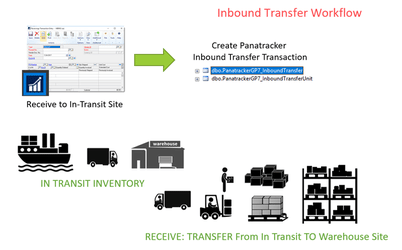
Drop in Functionality
Both the ASN and In Bound Transfer transactions add additional tracking capabilities to expected inventory from vendors. All the business processes occur on the backend of the system and is easily configurable. By using the standard PO Receiving transaction to capture ASN and Inbound Transfers, there is no additional learning curve for employees.
If you would like to learn more about the PanatrackerGP ASN, Inbound Transfer, or any other features contact us. Our Inventory Experts will work with you to identify workflows and business process before presenting a personalized demo for your team.