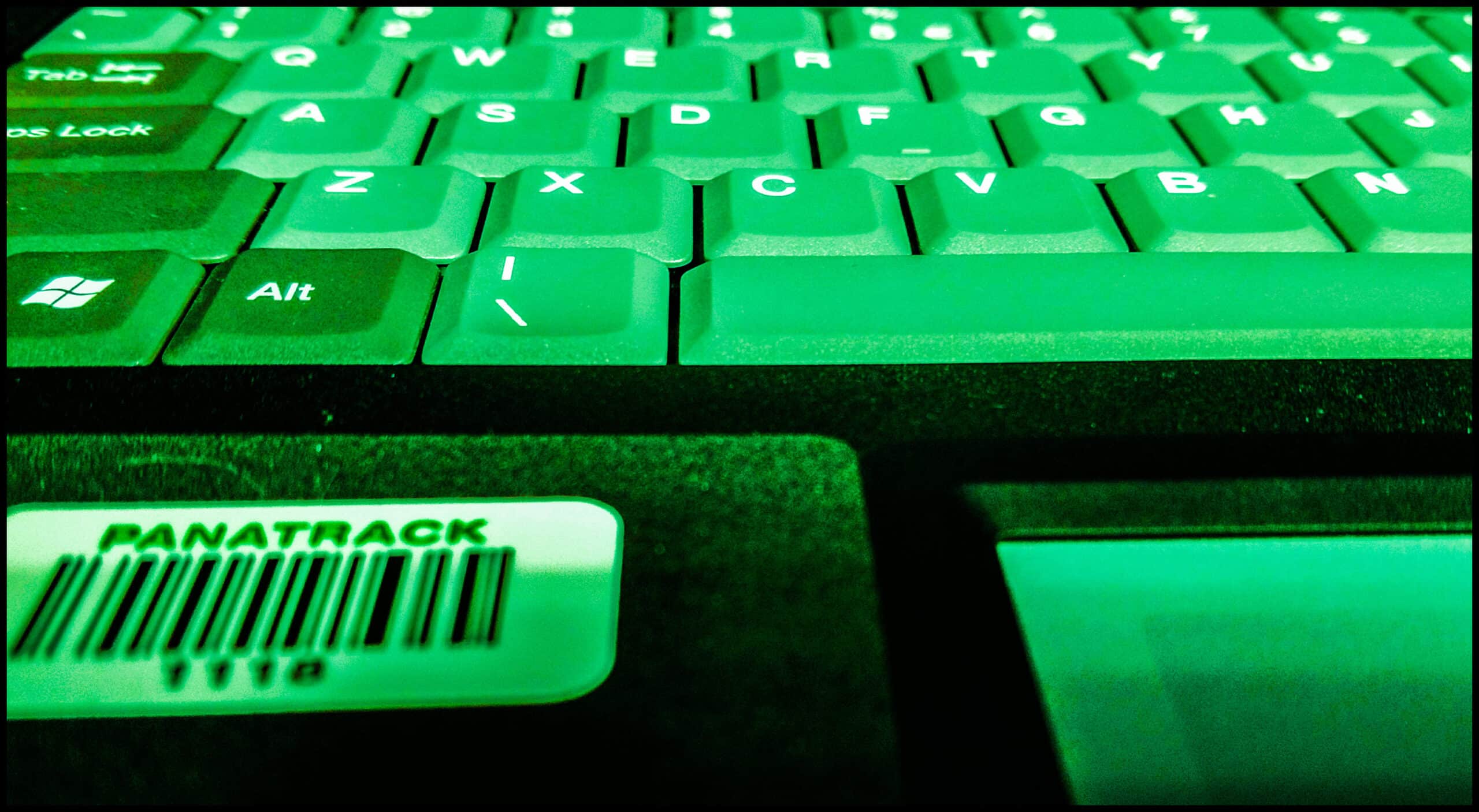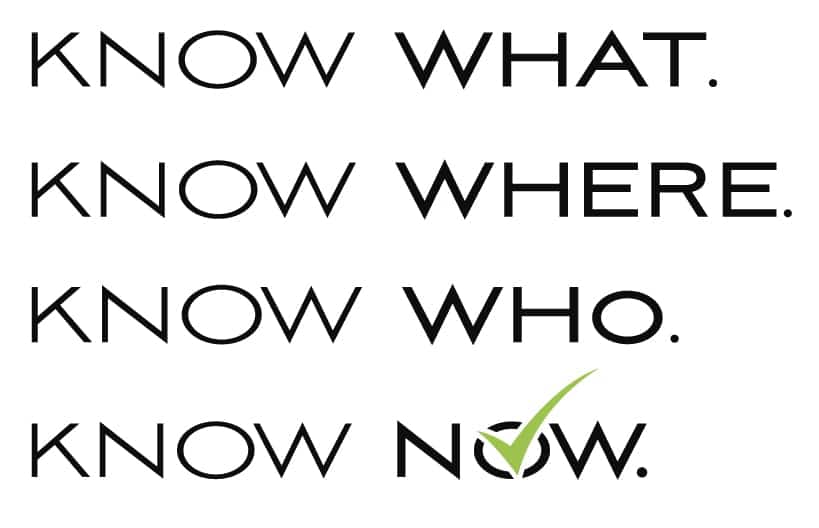Keeping tabs on fixed assets is no easy task, especially as they move between physical locations. Laptop computers, tools, parts, and other equipment may not always stay safe and secure in the office or warehouse. It’s important to keep track of assets as these devices are being used around the office, on jobsites or customer locations, or when employees work from remote locations. Stop wasting time with manual processes and losing sight of assets. Add an easy, affordable application to your existing enterprise resource planning (ERP) solution and save time and money tracking your fixed assets.
Many ERP solutions, including Microsoft Dynamics GP, offer some sort of fixed asset tracking. However, the data you get is only as good as the data that’s entered. Manual data entry is prone to error and is often labor-intensive. Ensure that you know where your fixed assets are at every point and that they are accounted for properly without distracting employees from other important tasks. Give Microsoft Dynamics GP, and your employees, a boost with PanatrackerGP Asset Tracker.
Know Where Your Fixed Assets Are with PanatrackerGP’s Asset Module
PanatrackerGP’s Asset Module is a barcode system for all assets you need to track. You can manage tools, electronics, laptops, medical equipment, servers, networking equipment, promotional goods, office supplies, equipment leased or loaned to customers—anything you need to track. You can use pre-printed commercial asset labels with barcode tags and establish each barcode as a unique record for that asset. You can assign each barcode with asset data, such as the location or custodian of the item, serial number, a description of the item and other necessary information.
PanatrackerGP is a solution that will allow you to easily add, update and validate your assets. It uses the Dynamics GP Fixed Asset module that will provide you with the standard financial management of your assets including depreciation, amortization, and retirement. As you establish your fixed asset tracking strategy, consider the various assets you track. If you have assets, you expense but still want to track, set them up in GP under a separate Asset Class that isn’t included in depreciation reports and processing. Assets can be grouped to manage intercompany transfers or retirement actions. The Master Asset assignment can be used for both management and reporting of component-type assets. Real-time updates and validations can be done outside of GP using the PanatrackerGP application to keep your asset records correct and the financial details protected.
It is simply too time-consuming and unreliable to track assets using manual means. Save time, protect your assets and your bottom line by automating fixed asset tracking with PanatrackerGP Asset Tracker. Contact Panatrack for more information about integrating PanatrackerGP Asset Tracker with your Microsoft Dynamics GP system.