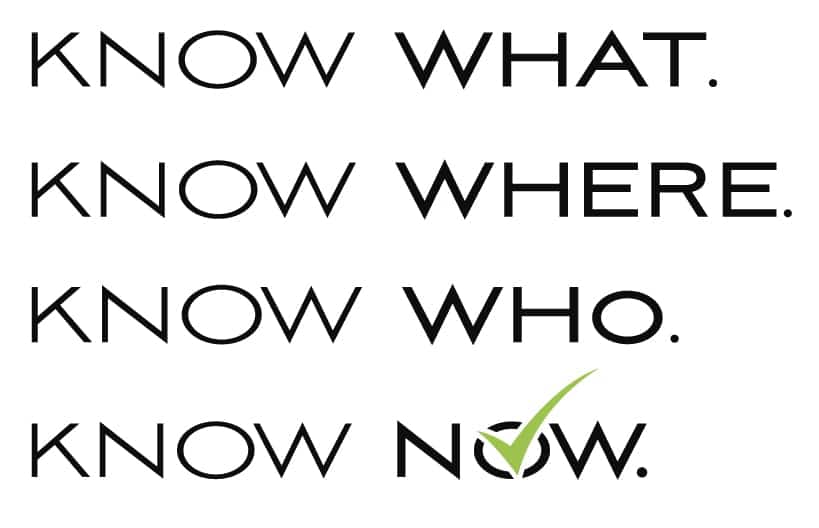One of the age-old problems faced at the loading dock of almost every warehouse is receiving an over-shipped Purchase Order. Many PanatrackerGP Customers began their conversations asking how we can help them handle Over Receipt situations at the loading dock. This is such a common occurrence for some businesses that PanatrackerGP has a dedicated setting allowing a company to define the ability of workers to deal with receiving more than expected against a Purchase Order. The inventory experts at Panatrack have a rule for receiving; “Record the Inventory, even if it is not what you ordered”. Inventory that is not tracked will be forgotten and eventually come back as a reconciliation error down the road. Below we will review 3 workflow options that can be used to handle and Over Receipt within the PanatrackerGP Application.
Over Receipt Headaches
When a user encounters an inconsistency with an order, there must be a process in place to follow. While the initial reaction may be “I did not order this, we are not receiving this.” The most common outcomes of an over receipt in Dynamics GP are:
- The vendor catches the over shipment and invoices you for the items. If the inventory was never received, accounts payable now must try to resolve the billing discrepancy before the month closes.
- Again, the vendor catches the error and contacts your Purchasing Manager to either issue an additional invoice so you can keep the product or arranges to have the inventory shipped back.
- The vendor never notices the issue and, depending on your internal policy, you may opt to return the product or to add it to your available inventory.
Panatrack Process
The processes for handling an over shipment will depend on internal company policies and vendor relationships. The three most common workflows that we see Panatrack users following are as follows:
- Adding the extra items to the ongoing receiving transaction.
- Creating a second receiving transaction against the original Purchase Order.
- The over received product can be added as part of an inventory adjustment transaction outside of the PO infrastructure.
Using Separate Sites
Panatrack recommends the use of a distinct site or bin location to store any over receipt inventory to keep it separate from the product that was ordered. Upon deciding if the inventory will be kept or returned, a bin-to-bin transfer can be used to move the product into the general inventory; otherwise, the products are separated making a return to vendor transaction easy to process.
Tracking Over Receipt Inventory
PanatrackerGP users who elect to receive the excess inventory as part of the original transaction may do so by enabling the setting “Allow Over Receipt on PO Line”. When using this feature the inventory will be recorded as an over-receipt on the PO line. A business alert can be configured within GP or can be initiated through PanatrackerGP as part of a stored procedure to be sent to the buyer notifying them of the over-receipt condition. The buyer can then determine steps based on your standard company procedures. The inventory will remain in the separate bin location until the next steps have been determined.
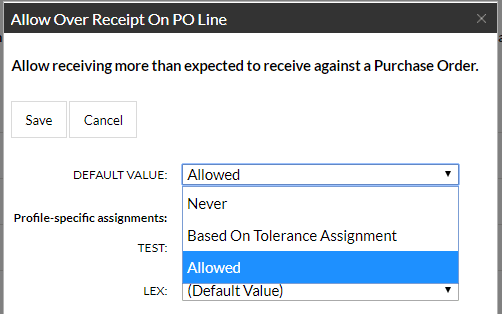
Creating a separate Purchase Order Receipt transaction against the original Purchase Order Number allows a warehouse manager to capture the inventory separately while keeping a record of when the items arrived. In addition, a company can opt not to post the transaction until the fate of the inventory has been decided. The receipt can still be processed for easy invoicing as needed upon posting. This capture and storage of the inventory provides detailed tracking capability and can integrate seamlessly into business existing process.
Using an adjustment transaction to capture the inventory from the over receipt to a separate site or bin allows for easy record keeping within your GP Database. A reason code can be configured to identify a vendor over receipt condition and can even trigger an email alert. This process assumes that the vendor will not issue an invoice for the inventory. The PanatrackerGP application supports FlexFields that allow for the capture of additional information on each transaction and line item.
If you and your team have any questions about the PanatrackerGP Application or its integration with Microsoft Dynamics GP, contact us. The Panatrack team is always available to answer your inventory and barcoding questions.