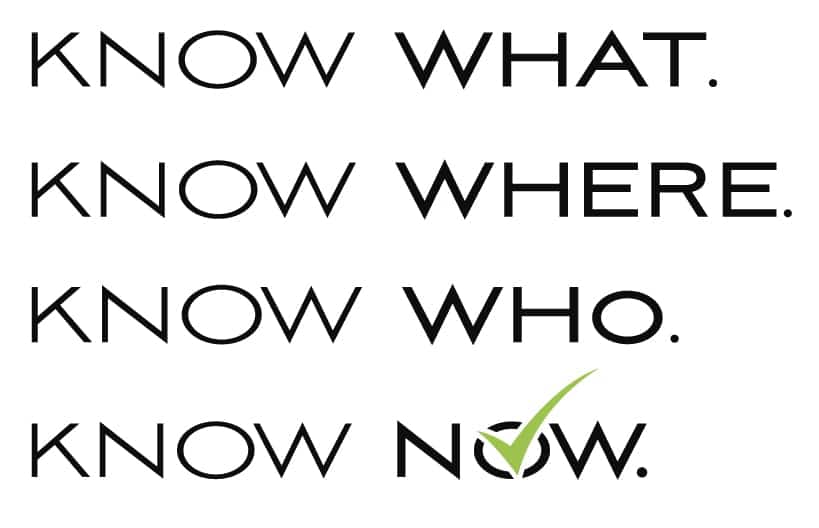By offering an inventory management add-on solution, we come across a wide variety of ways customers set up and use sites and bins. When thinking site, we naturally think of a physical location. However, we find many customers utilize site as a status for their inventory. Customers will have a site designated for quarantine inventory or hold for quality check. Some customers segregate storage inventory from production inventory. Sites work well to provide the segregation necessary, as long as the “virtual” site has a designated physical area so the inventory can be identified accordingly. A creative bin setup opens even more ability to track your inventory.
One of the most important things to keep in mind when tracking inventory, is that it is important to know exactly where your inventory is located. One of the tricks we offer for site-level tracking is setting up “in-transit” sites if inventory will be moved from one physical building to another. A dual transfer, one taking it from one physical building to “in-transit” and a second from “in-transit” to the destination location offers an audit trail. Items and quantities for both transactions should be the same. It will also be an indication of where the inventory is, in-transit to another location.
I find most GP users don’t utilize the multi-bin functionality available within GP. A bin typically represents a more finite location within a site, typically representing a row, aisle, or shelf area (or combination). When using the multi-bin functionality within GP, a bin must be selected for every inventory transaction (for each item). This would require that someone receiving, moving, or using the inventory would manually record the bin location that would then be turned in to someone to input the transaction. Or the user completing the transactions simply guess. Understandably, this can be cumbersome. However, adding a bar code data capture solution that provides not only the ability to scan the item, but the bin location when the transaction takes place, makes bin tracking not only easy, but ideal. especially if the same inventory item is stored in multiple physical locations. It isn’t necessary to invest in a full Warehouse Management System to get bin-level tracking.
For those end-users just setting up inventory management within GP, it is important to evaluate the best options to set up site and bin tracking. If a barcode system isn’t going to be used right away, I would recommend keeping site set up fairly simple. It is more challenging to shift to bin tracking later if site set up is complex. Avoid setting up a site to represent a location+status+physical location. This may lead to too many sites to manage for inventory restock levels, purchasing and other inventory management reporting. Instead, adding multi-bin tracking provides the ability to keep their Location+Inventory Status separate from where it was physically stored and limiting the number of sites to be set up and managed.
Bin tracking with bar code data capture adds more robust inventory management. Bins can be specified for each item or for the site for certain transactions, such as receiving, order picking, or material issues. Priority bin assignments can be made for each item/site combination to support put-away validation. I recommend planning how to set up bins carefully. Keep in mind the potential ability to sort items on a pick list based on the default bin assignment. You will want to set up and assign bin locations accordingly. Bins can be set up to represent an aisle, row, section, or combination. Bins can also be “virtual” representing a status the same as a site. Thinking outside the box, temporary bins can be set up to represent a group of inventory, such as a pallet or box. Our PanatrackerGP bar code solution utilizes and enhances bin functionality within GP to provide additional inventory management without needing to move up to a Warehouse Management System. Find out more about how Dynamics GP is an inventory management system by reading our white paper.